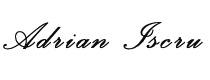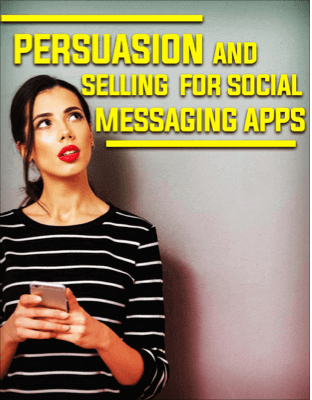You don’t need to feel down and dejected if your website’s running slow. It’s not the end of the world. Even if you don’t have a technical bone in your body, you can still get it done. You don’t need to feel down and dejected if your website’s running slow. It’s not the end of the world. Even if you don’t have a technical bone in your body, you can still get it done.
Now, there are tons of ways to speed up your site, but in this article, we’ll only cover the easiest ways. You can always work on the more advanced methods later on. For now, you need a quick win and these easy methods will help you feel good about yourself and your business!
1. Choose a good web host
A good web host can mean the difference between a fast and a slow website. Of course, looking for the best web host is easier said than done – there are thousands of them out there!
So, how do you know which one’s a good one? Well, you have to check out their reviews, you have to check out their packages and their guarantees. You should also test out their support because you’re going to need it down the line.
2. Optimize your images
There’s no point in uploading a 5MB image if a 500KB version will look exactly the same. You can resize your image dimensions to, say, less than 2000 pixels. And with image compression, you can further cut down your image’s file size by a significant amount!
3. Don’t upload your videos to your site
If unoptimised images can go upwards of 5-10 MB and more, then you probably know that a 1-2 minute video can be upwards of 100MB! If your server has to serve your 100MB video, in addition to the rest of your website files, then you’ll have a stressed out server. What you can do instead is you can upload your video to sites like YouTube and Vimeo and just insert the embed code into your website.
4. Use a content delivery network (CDN)
A CDN will store a copy of your website files in many different server locations. For example, if your main server is in Texas and your site visitors are spread throughout the world, then your international visitors will probably find your site a bit slow. However, with a CDN, their browsers will be able to download your website files from a much nearer location which translates to faster download speeds.
5. Remove unnecessary plugins on your WordPress site
It’s easy to get carried away with plugins – there’s so many of them to choose from! However, if you don’t want your site to slow down considerably, then you need to be selective with your plugins. Delete unused and unnecessary plugins, and you just may see a bump in your website speed!